You Can use the Labels option to categorize your blog posts.
From your Blogger dashboard/home page click on Edit Posts :
Select the Blog posts you want to be under a label.
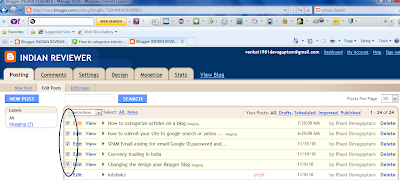
Click on New Label from Label actions
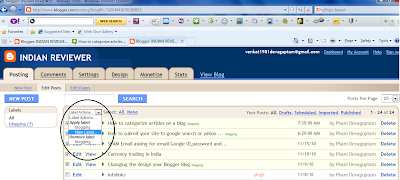
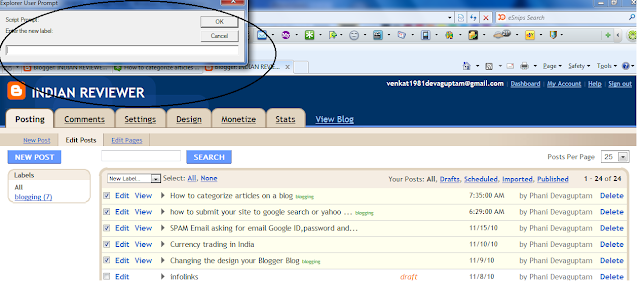
Then go to Design Page :
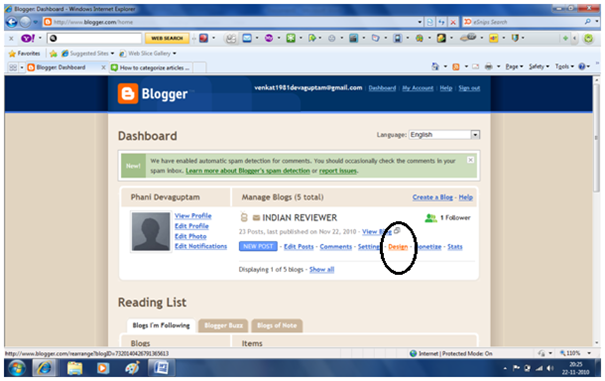
Click on Add a Gadget in the Design Page:
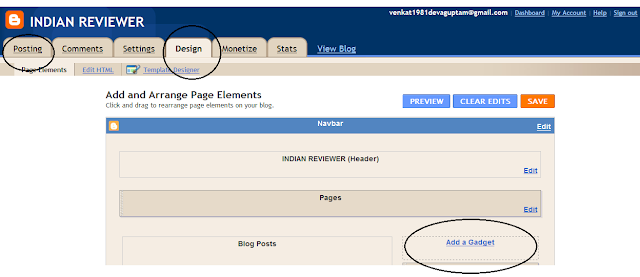
Scroll Down a bit and select the Labels Gadget and click the + button and add the gadget to your blog.
Save the changes and enjoy.
You will be able to see the changes on your blog. You can also change where these labels gadget are displayed in the Gadget bar just by using Drag/Drop operations in the design page.
You may also like :
How to create custome blog banners on blogspot/blogger.com
From your Blogger dashboard/home page click on Edit Posts :
Select the Blog posts you want to be under a label.
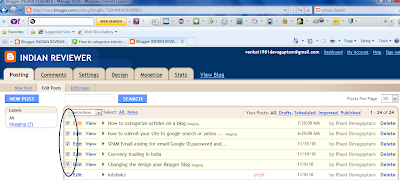
Click on New Label from Label actions
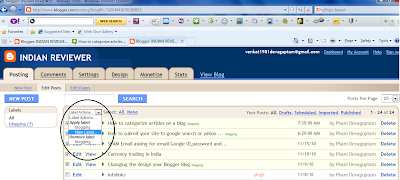
Name your label and save It. This will create a new Label with the selected Blog posts.
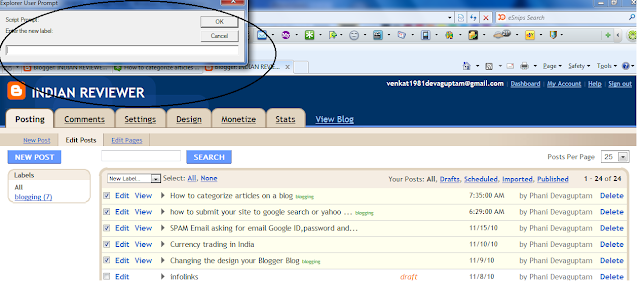
Then go to Design Page :
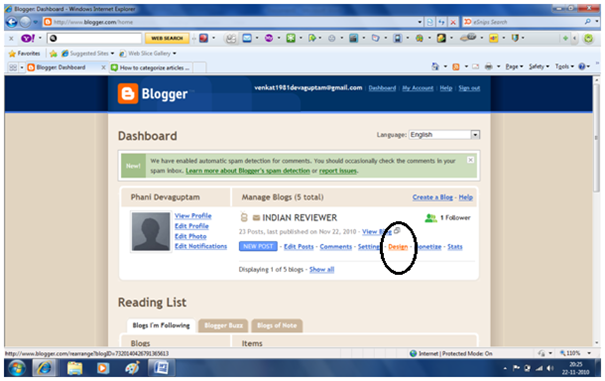
Click on Add a Gadget in the Design Page:
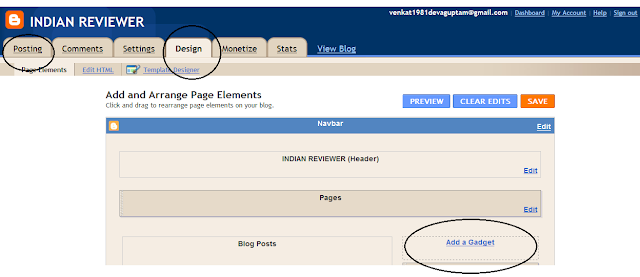
Scroll Down a bit and select the Labels Gadget and click the + button and add the gadget to your blog.
Save the changes and enjoy.
You will be able to see the changes on your blog. You can also change where these labels gadget are displayed in the Gadget bar just by using Drag/Drop operations in the design page.
You may also like :
How to create custome blog banners on blogspot/blogger.com



1 comment:
Post a Comment